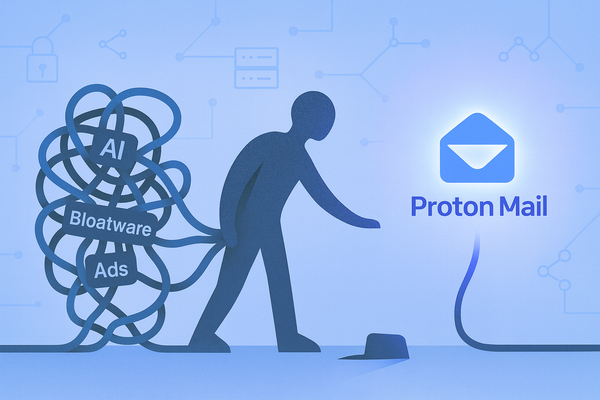What Invoicing Software to Use for Clinical Research Consulting Business
A summary of invoicing software with examples, advantages, and disadvantages.

A friend recently asked "What invoicing software do you recommend for a consulting business?"
The answer was "many."
There are lots of different software solutions to use for a clinical research consulting businesses. However, what will work best will depend on specific circumstances.
In this article, key questions will be asked to get you thinking about what piece of software will work best for sending out invoices for your business.
This article will not directly compare the nuances between different free and paid software options. Instead, this article will touch on key factors to consider when selecting software and at what stage in your business you may want to consider free vs paid software options.
Let's dive in.
What Features do you Need?
Software options will vary from very simple (such as a word processor) to very complex, but they all do basically the same thing.
An invoice tells the client who you are, what you did, the cost of what you did, and how to pay you.
But do you need more than that?
Consider the features below.
Keeping Track of Hours ⏳
If you bill by the hour, and have many projects, clients, or both, it may be helpful to use a piece of software that will help keep track of your hours and seamlessly add them to invoices at your hourly rate.
For example, with client 1 you have Project A and Project B. Within each project you have Task I, Task II, and Task III. Time-tracking software makes it easy to keep track of your time in 15 minute increments for the right client, project, and task. Then when it comes time to invoice, it is easy to import these records and multiply the tracked time by your hourly rate.
Getting Paid by a Click on the Invoice 💳
A lot of software options make it easy for clients to pay by credit card or bank payment by clicking a link on a generated invoice.
Why do they make it easy? Because they get a cut of the invoice amount.
Generally around 2.5% of what the client pays goes directly to the software maker. This is in addition to what credit card companies (or other payment processors) take from you.
Losing a percentage of your sales should be reason enough not to care much about this feature.
Notifications for Clients 🔔
The invoicing software will notify clients that you sent them an invoice.
This is another feature that is likely not that important.
A major downside with sending these notifcation is they are usually sent from an email address that is not yours. When you send an invoice out it should be from your business email address, not xyz@invoicesoftware.com.
It just looks more professional. It is also not that much more work to save invoices as a PDF from within whatever software you are using and send them along with a pleasant email to clients.
Not only that, but the notifications sent out by the invoicing software usually have their own logos and advertising. It would be better rather promote your own company and services.
Another thing is that it is hard to trust these companies with the email addresses of clients. You don't want the software company to start spamming your client's email. Or worse, that they have a data breach and more nefarious characters can spam your clients.
Integration with Accounting Software 🧾
Finally a feature that is useful.
Why this feature is so powerful is that it helps keep track of revenue by fiscal year. When the invoice is created the accounting software records it as revenue on that date. You don't have to manually enter the revenue and date in another piece of software, or worse, try and find all your old invoices in order to file taxes.
Keep in mind that this feature won't be helpful to everyone, especially those just starting out in their clinical research consulting service business.
Automatic Reminders 🎗️
Bothering people, right in their inbox.
This is a feature where you can set a number of days, such as 30, that if the invoice is not marked as paid, the software will send a payment reminder to your clients.
This feature can be a bit spammy.
You may also not want a situation to arise where the client has paid, but you failed to manually mark the invoice as paid and they were sent a reminder to pay.
To give some credit to this feature, This situation wouldn't happen if you had clients pay by clicking a link on the invoice. But for 2.5+% of your sales this still likely isn't worth it.
This feature should not be all that necessary anyway. Most clients forward invoices to the accounting department, who typically pay within 30-60 days. If you are using accounting software to generate invoices than you should also be able to see which invoices are over due and by how much. You can then personally remind your client to pay in an email or friendly chat.
What is your Current Situation
Take a look at your current workflow and software that you are using.
There may be an easy answer found here. Such as existing software that you are currently using that can be used for invoicing.
Or, you may find that your business is set up a certain way and you have specific needs for invoicing.
Use Existing Software 💻
Do you already use accounting software?
If so, it is likely that invoicing is already built in. You shouldn't need an additional application to send out invoices, and you probably would not gain anything.
Invoicing within most accounting software is customizable and you can get your company information, clients, and billing preferences up and running pretty fast. The look can also be changed to suit your needs.
How Complex is your Billing 💵
When you are first starting out in your clinical research consulting business it is likely that you don't have a lot of clients or invoices to send out. In this case, your billing is not complex so your invoices shouldn't be either.
When I first started out I created an invoice template in Microsoft Word, that could be customized for each client, project, and billing preferences. I really think this is the best place to start for most clinical research consulting businesses.
In fact, there is a free template here that you can use, so you don't have to spend your time creating one. Your time is more valuable finding clients and executing solutions to their problems.
When you use a template in word processing software, it is good practice to convert to a PDF file before sending to clients.
As your business grows you can add complexity in, such as using dedicated accounting software with invoicing templates built in.
Do you Bill by the Hour or by the Project 💸
Something else to consider is whether you bill clients by the hour or by the project.
If you are billing by the hour you should be using time-tracking software, if you are not already. Invoicing built-into your time tracking software or an invoicing system that integrates well with it will make your life so much easier.
And save you loads of time.
If you bill by the project, there can still be a need to track your time, but you don't need time-tracking to integrate with invoicing.
Software Options 🖥️
With the basics covered of what features you may want to look out for and other points to consider, now let's look at a few options to consider.
Word Processor Template 📝
This is the best place to start for a few reasons.
First, it is the least complex. A good business practice is simplifying workflows to maximize billable time. You could spend hours picking the perfect software, colours, and layout for your invoice, but this time is better spent solving problems for your clients.
Second, it is also quick to setup and move on. You are likely using some kind of word processing tool day to day already. There is no extra step to download or register for additional software.
Third, it is free. When you are first starting out every dollar counts. You may as well take advantage of software you already have instead of paying for something else.
If you are going to use this method, here is what you need to get started.
- For any word processor your can find lots of templates online. Such as our template here.
- Pick one, modify it with you business information, client information, and payment details.
- Save as a template to use for future invoices.
- Be sure to convert your invoice to PDF before sending!
Free Software Options 🆓
Free software options come in two flavours. The truly free and kind of free.
Truly free is typically open source software that is maintained by a community of like-minded people.
Kind of free invoicing options cost nothing to send invoices. They make money by encouraging you to include payment options with your invoice and take 2.5% or your sales.
These can be a good option if you can resist the temptation to use the extra features (such as payment integration). You can instead include instead a mailing address for cheques or banking information to accept electronic payment outside the invoicing software.
These invoicing options are also typically accessed through the web so you can send invoices from multiple devices, if that is important for your clinical research consulting business.
These invoicing software options are mostly similar. Just pick one that looks ok, is free, and try it out. If it doesn't work for you, try another. The worst thing you can do is to spend hours trying to pick the best software.
Your time is better spent making sales and delivering solutions for your clients.
Paid Software Options 💳
In addition to free software options, there are also paid software options.
These paid options probably don't make a whole lot of sense for your clinical research consulting business when you are first starting out. Only when you have made a few sales and validated your business do paid options start to make sense.
In summary
So, "What is the best invoicing software?"
If you are just starting out, then start simple. Grab a word processor invoice template, modify it, and run with it.
As you gain traction and get more sales it starts to make sense to move to a free or paid software option. Keeping in mind the features you actually need (time-tracking, payment by credit card, notifications and reminders, and integrations with other software) you will be well positioned to pick the solution that is best for your clinical research consulting business.
If you found this useful please let me know! If you have other invoicing software that worked for you I would love to hear it. Get in touch.